Fist we have to setup an account, the process is very simple! To start, click add contacts and the select "create web form";
You then get the option to customize your opt in form ;
Try toying around with the options, it is very customizable and user-friendly. You then select "next step" at the bottom of the page. This new page contains options about your thank you page, what you do here will vary depending on how developed your website is, if you are unsure then just leave it as it is and select "next step" again.
Select I will install my web form. Select the "Show Html Code" tag above the text box. Then copy all of the code and open up your html editor (Kompozer is a good option);
Open up the page and select the "source" tab and then find a space between the and tag. Then you pages the code from the site between these tags. You can then select Preview ;
And there you have it, your opt in box is up and ready for you to use on your website. All you need to do now is build up your email list and use the tips I have given you to make a killer autoresponder series.
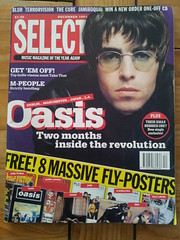

No comments:
Post a Comment